Permission Governance
The permissions tab gives users an insightful overview and a convenient way to browse and manage all permissions on SharePoint resources within a site.
All functionality on the permissions tab is scoped to the currently logged-in user's permissions. This means, that the user can view resources and perform actions depending on the user's SharePoint permissions.
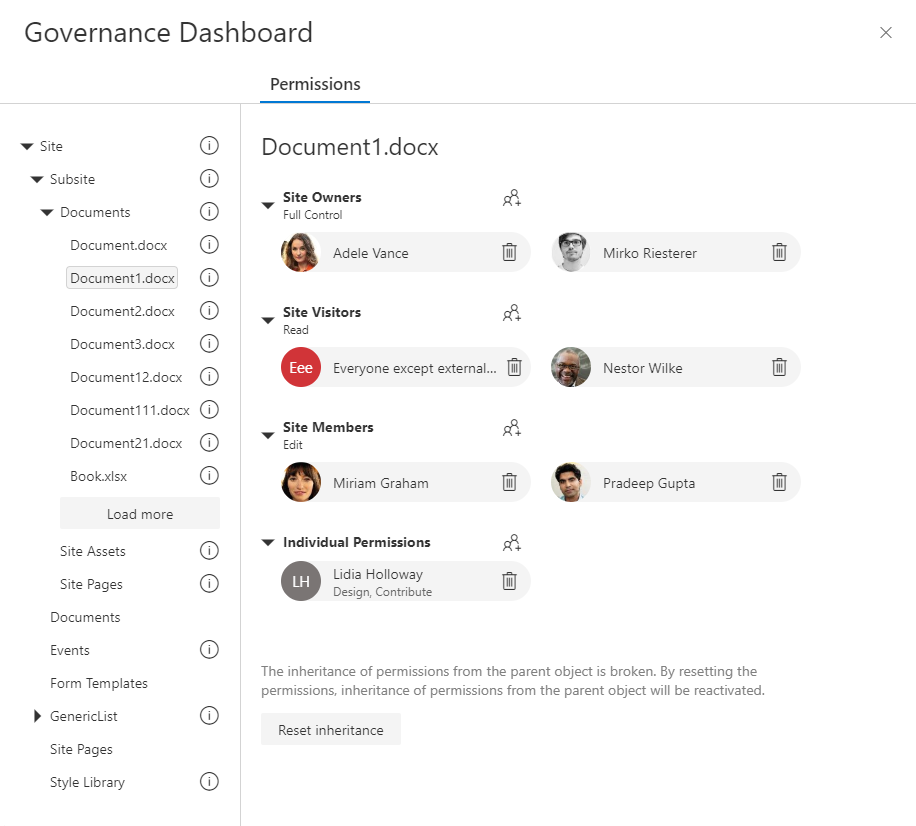
SharePoint resources can be navigated and accessed easily through the hierarchical navigation on the left. With this, all resources with individual permissions on the current SharePoint site can easily be identified and accessed.
The main content displays groups and users that have access on the selected resource, including their permission levels. It shows access that has been given directly to the user or through site group membership.
Links giving access
This section shows all SharePoint Sharing Links that give access to users and the permissions provided through the links.
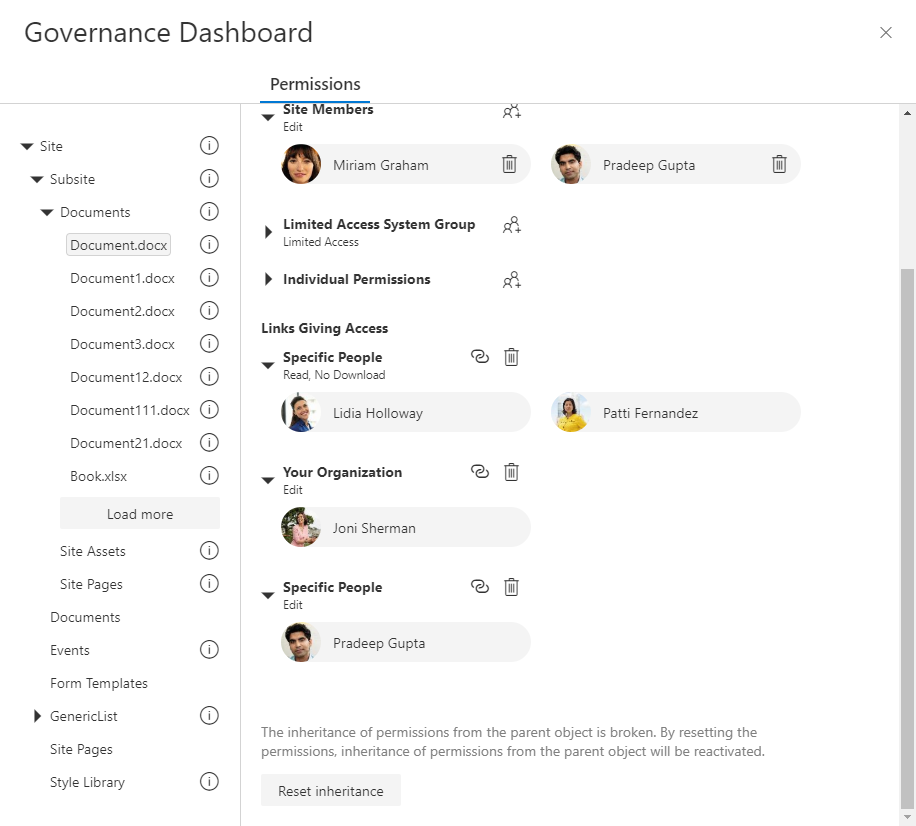
Role inheritance
Users with the required permissions can break or reset the role inheritance on SharePoint resources.
Breaking the role inheritance on a SharePoint resource allows, that the resource can be assigned individual permissions, that are not inherited from its parent.
Resetting the role inheritance on a resource removes all individually assigned permissions on the resource and reactivates the inheritance of permissions from its parent resource.
